

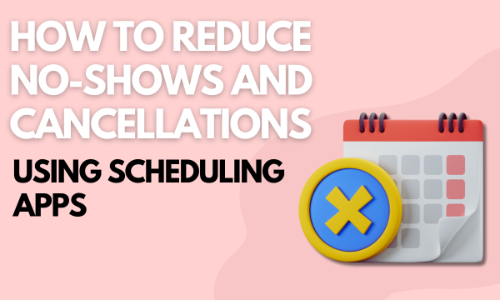
No-shows and last-minute cancellations can be a major headache, especially if you run a service-based business. Not only do they disrupt your schedule, but they can also impact your revenue and productivity.
Fortunately, scheduling apps offer a solution to this problem, helping you minimize no-shows and cancellations. From automated reminders to appointment confirmation tools, there are several ways these apps can streamline your business and keep your schedule intact. Here’s how you can leverage scheduling software to improve your appointment management.
One of the most effective ways to reduce no-show appointments is by sending automated text reminders. Let’s face it—people are busy, and they sometimes forget about their upcoming appointments. By using scheduling software for your business, you can set up automatic text or email reminders that alert your clients ahead of time. These reminders give clients the nudge they need, reducing the chances of missed appointments.
In my experience, automating this process can save you a lot of time and effort. You don’t have to manually remind each client, and your scheduling app does the job for you. It’s a win-win for both you and your clients.

Another powerful feature in scheduling apps is appointment confirmation software. This tool allows clients to confirm their attendance by simply clicking a link or responding to a text or email. If a client can’t make it, they can reschedule or cancel well in advance, giving you time to adjust your schedule.
By integrating appointment confirmation into your scheduling process, you ensure better communication with your clients. They can’t say they "forgot" when they’ve confirmed the appointment, and this simple step significantly reduces appointment cancellations.
When a client needs to reschedule, they should be able to do it with ease. Scheduling software for service businesses often comes with user-friendly interfaces that allow clients to modify their appointments without having to call or email you. Giving them this flexibility makes them less likely to cancel altogether.
From my point of view, offering this flexibility shows your clients that you respect their time and convenience. It keeps them happy and reduces the likelihood of them canceling at the last minute.

One of the most underrated features of business scheduling software is its ability to collect and analyze data. You can track patterns in missed appointments, such as which days or times are more prone to no-shows. This data allows you to make adjustments, like avoiding certain time slots for clients who frequently miss appointments.

I’ve found that when you use data strategically, you can optimize your schedule and reduce no-show appointments. It's about being proactive, understanding your business trends, and adjusting accordingly.
Another great way to reduce appointment cancellations is by implementing a clear cancellation policy. With scheduling software, you can automate policy reminders. For example, if a client cancels too close to the appointment time, they may be charged a fee, or they’ll need to reschedule within a specific window.
In my experience, having a cancellation policy in place encourages clients to take their bookings more seriously. When they know there are consequences for last-minute cancellations, they’re more likely to follow through with their appointment.
Effective communication is the key to reducing missed appointments. Appointment reminder software for small businesses can help by keeping your clients informed at every stage of the booking process. From the moment they schedule an appointment, they’ll receive confirmation emails or texts, reminders, and even follow-ups post-appointment.

This not only reduces no-shows but also enhances the client experience. When clients feel well-informed and engaged, they’re less likely to cancel or miss appointments.
Reducing no-shows and cancellations doesn’t have to be an uphill battle. By utilizing scheduling software for your service business, you can automate reminders, offer easy rescheduling, and implement confirmation tools that keep your clients on track. Whether you run a small business or a larger operation, these tools help ensure your schedule stays organized, and your revenue doesn’t suffer from missed appointments.
Ready to take control of your schedule and reduce no-shows? Try Prolyncs today and experience seamless appointment booking, automated reminders, and easy client management all in one place. Sign up now and start saving time for what matters most – your business!