

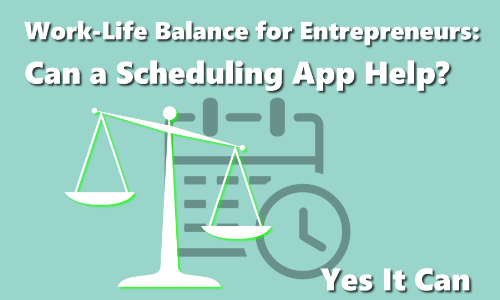
Entrepreneurs in service businesses from barbershop owners to consultants often pour their heart and soul into their work. Unfortunately, that passion can easily blur the line between work and personal life. It’s not uncommon to find yourself responding to client messages late at night or coming in on days off just to keep up. In fact, many business owners end up working 24/7 by default, and their wellbeing takes a hit. The irony is that overworking can actually hurt your productivity and happiness long-term. So how can you keep your business running without sacrificing all your personal time? Enter the scheduling app. These tools promise to streamline the day-to-day chaos and give you back some breathing room. In this post, we’ll explore how a scheduling app such as Prolyncs’ service provider platform can help you reclaim work-life balance. We’ll dive into common time-management challenges, highlight features (like appointment booking, calendar management, automated reminders, client communication, and no-show prevention) that make a difference, and share real insights and tips to help you work smarter (not burn harder).

If you run a service business, you know the hustle is real. You’re not just serving clients; you’re also the receptionist, the scheduler, the marketer, and even the janitor at times. Your schedule often runs from dawn till dusk, and even when you do get home, business tasks tend to spill over. (Have you ever found yourself texting appointment reminders to clients on what was supposed to be your day off? You’re not alone, many of us have been there, and it’s a recipe for burnout.)
Achieving a healthy work-life balance can feel like chasing a unicorn. You might love what you do, but that doesn’t mean you don’t need a break. Constant stress and long hours can drain your creativity and energy. For example, barber and shop owner Eddie Murawski realized he was burning out from having back-to-back clients all day. Without downtime to recharge, even the most passionate entrepreneur can start feeling the strain. And when you’re exhausted, both your business and personal life suffer, you’re more likely to make mistakes, and less likely to enjoy the journey.

Let’s break down some common scheduling and time-management challenges that service providers face. Do any of these sound familiar?
· No-Shows and Last-Minute Cancellations: Few things are as frustrating as reserving a time slot for a client who doesn’t show up. No-shows cost you both time and money. Last-minute cancellations are slightly better (at least you got a heads-up), but they often leave you scrambling to fill the spot, often unsuccessfully. Every empty slot is lost income and an inconvenient gap in your day.
· Double-Bookings and Scheduling Errors: When you’re juggling appointments via phone calls, texts, Facebook messages, and walk-ins all at once, mistakes happen. Maybe you accidentally booked two clients for the same 2 PM slot, or you forgot to block off time for your kid’s school event. Without a centralized system, it’s easy for appointments to conflict or overlap, especially on busy days. The result? Awkward mix-ups, unhappy customers, and you running ragged trying to patch the schedule.
· 24/7 On-Call Duty: Small business owners often feel they have to be available at all hours. Clients might reach out in the evenings or weekends to book or change appointments, and it’s hard to say no. You don’t want to turn away business, so you find yourself answering calls during family dinner or replying to DMs at midnight. This always-on approach means work bleeds into every part of your life, and you never truly get to “clock out.”
· Administrative Overload: Every minute you spend managing appointments is a minute you’re not spending doing billable work or enjoying personal time. Manually fielding booking requests, sending reminder texts, updating calendars, and tracking client info can turn into a part-time job of its own. Often, this clerical work spills into your off-hours instead of relaxing on Sunday night, you’re confirming Monday’s schedule with clients. All that admin busywork can overwhelm even the most organized person, leaving you with little energy for anything (or anyone) else.
If some (or all) of the above ring a bell, you’re far from alone. These challenges have been part of entrepreneurial life for ages. The good news? Technology can lighten the load. Let’s see how a scheduling app addresses these pain points.

The short answer: Yes, absolutely. A good scheduling app is like having a personal assistant dedicated to your calendar. It automates and simplifies the tedious parts of appointment management that consume your time and sanity. In fact, industry experts note that scheduling and booking apps can dramatically decrease no-shows and streamline your whole operation. By handling bookings automatically and sending reminders for each appointment, they lead to optimized workflows, fewer missed appointments, and even better cash flow for your business. It’s not magic, it’s just smart efficiency.
Think about it: instead of you spending hours each week on back-and-forth calls and emails, clients can book themselves into your calendar. Instead of you personally nudging forgetful clients, the app sends out a friendly reminder. Instead of panicking over double-bookings, the app simply doesn’t allow them. One scheduling software provider summed it up well: with an online system, “clients can only book appointments in the slots you’ve allocated, no hours overlap, and there is no double booking”. In other words, the software enforces the rules you set, so mistakes and conflicts become a thing of the past.
For example, after switching to online scheduling, barber Eddie Murawski saw a night-and-day difference in his business. Automated notifications virtually eliminated his no-shows (his chairs stayed filled), and the flexibility of the app allowed him to actually build breaks into his day. He even managed to take a real lunch for the first time in ages: “I’m able to actually eat lunch, get away from the shop for a few minutes, kind of recuperate and come back. And that was super important to me,” Eddie says. That small change carving out lunchtime made a huge difference in his morale and energy. All thanks to using a scheduling app that put him back in control of his calendar, instead of the other way around.
Scheduling apps essentially tackle the exact problems we listed earlier. Prolyncs (an all-in-one scheduling platform for service businesses) describes it as having a “high-tech personal assistant” handling your bookings, client communications, and more. Sounds great, right? But how exactly do these apps bring order to your chaotic schedule and help you regain balance? Let’s break down the key features to look for and how each one can make your work (and life) easier.

Not all tools are created equal, but the best scheduling apps for entrepreneurs share certain features that directly address your pain points. Here are some of the most impactful features, and how they help you reclaim your time and sanity:
· 24/7 Online Booking: This is a game-changer. An online booking system lets clients schedule their own appointments anytime, day or night. That means no more phone tag or feeling obligated to answer calls at odd hours. If a customer decides at midnight that they want to book you for next week, they can hop onto your booking page and grab an open slot without disturbing your sleep. You’ll wake up to a full calendar instead of a full voicemail. In today’s on-demand world, people actually prefer the convenience of online booking. (Fun fact: in many salons and barbershops, over 77% of appointments are now booked online versus only ~23% by phone or walk-in.) Bottom line: 24/7 online booking keeps your business “open” to new appointments even when you’re off the clock giving you more bookings with less effort.
· Smart Calendar Management & Sync: A good app offers a user-friendly calendar that you can sync with your personal calendars (Google, Outlook, etc.) and that respects your boundaries. You can set your available hours, and block off personal time or days off, and the system will automatically prevent any bookings during those periods. For instance, if you mark next Monday as a vacation or a focus day, clients simply won’t see it as open availability. This ensures you never accidentally book a client when you’ve planned downtime. Real-time updates also mean if one client grabs a 2 PM slot, it’s instantly unavailable to others avoiding double-booking mishaps. In short, you set the schedule rules and the app enforces them, so you can confidently step away from work knowing nothing will sneak onto your calendar without your OK.
· Automated Confirmations & Reminders: How many times have you wondered if a client will actually remember their appointment? No-shows often happen simply because people forget. Scheduling apps tackle this head-on by sending automatic confirmation messages when someone books, plus follow-up reminders as the appointment date approaches. For example, the moment John Doe books a cut for Saturday at 3 PM, he’ll get an instant confirmation (email or text) with the details. Then, a day or two before the appointment, he’ll get a polite reminder like “See you Saturday at 3!”. These reminders dramatically increase show-up rates by nudging forgetful clients. And if a client does need to cancel or reschedule, the system can handle that too freeing up the slot for someone else rather than leaving you high and dry. Fewer no-shows = a more predictable, stress-free schedule (and steadier income). Plus, you didn’t have to lift a finger, the app did the follow-up for you.
· Easy Client Communication: Great scheduling tools don’t just book appointments; they help you keep in touch with clients in a professional, effortless way. Prolyncs, for instance, sends out notifications of any changes (so if you have to adjust an appointment, your client instantly knows). Many apps also provide a client self-service portal, where customers can log in to view upcoming appointments or even message you. All of this cuts down on random calls and texts because clients feel “in the loop” without direct intervention. Additionally, the system builds a helpful client database for you behind the scenes. Every client who books is logged with their contact info, appointment history, and even notes about their preferences. Next time that client comes in, you can see exactly what services they had before or any special requests they mentioned and wow them with your memory (when really, it’s your app doing the remembering!). This level of organization was hard to achieve with pen-and-paper, but now it’s automatic. In short, you communicate better and spend less time doing it.
· No-Show Protection (Cancellation Policies & Deposits): To really safeguard your time, look for an app that offers no-show protection features. This typically means you can require clients to put a credit card on file or even pay a small deposit when booking. You can also set up a cancellation policy (e.g. free cancellation up to 12 hours before, but a fee if they cancel last-minute or don’t show). Having these policies clearly in place and enforced by the software encourages clients to stick to their appointments or at least cancel with proper notice. When people know there’s a fee for ghosting an appointment, they’re far more likely to show up or cancel in advance. Some businesses have cut no-shows by 50% just by using deposits or cancellation fees in their booking software. For you, this means fewer wasted time slots and more respect for your schedule. And if someone truly can’t make it, you at least have compensation (or the chance to rebook that slot). It’s a win-win: your time is valued, and clients see that your schedule (and livelihood) deserves respect.
· Multi-Staff Management (for Teams): If you’re a solo act, you can skip this, but many entrepreneurs grow their business into a team. Managing multiple staff schedules can be a nightmare with a paper book or basic calendar. Good scheduling platforms handle multi-staff scenarios with ease. You can have separate calendars for each staff member (each barber or stylist, for example) under one business account, and even let staff log in to manage their own availability. The system will display combined availability to clients but ensure no two people get booked for the same resource (like the same chair) at once. As the owner, you get an overview of all appointments and can coordinate without endless group texts. This not only saves you time but also empowers your team to be accountable for their own schedules. No more “Oops, I didn’t know I was booked then!” everyone stays on the same page.
· Added Visibility & Marketing Perks: An often overlooked benefit: some scheduling apps actually help bring in business while you focus on serving clients. For instance, Prolyncs offers a marketplace listing feature, if you’re a barber using Prolyncs, your shop can get listed on BookBarber.ca (a directory for people looking to book barbers) automatically. That means new clients can discover and book you through the platform without you spending extra on advertising. Likewise, many apps let you integrate a “Book Now” button on social media or your website, turning your online followers into bookings with one click. These marketing features boost your client base and keep your chairs filled, which reduces the pressure on you to constantly drum up business. In other words, the app doesn’t just manage existing appointments, it can help generate new ones. More customers with less manual effort is a huge stress reliever for any business owner.
As you can see, each of these features tackles a specific work-life balance pain point, whether it’s saving you time, preventing headaches, or even helping your bottom line. The result is a more streamlined business and a less frazzled you. Your schedule becomes something you control, rather than a wild beast you battle each day.

Getting a fancy new scheduling app is a great step, but tools alone won’t fix everything. It’s how you use them that truly makes a difference. Here are some practical tips for leveraging your scheduling app to improve work-life balance (along with a few habit changes for yourself):
· Set Your Work Hours – and stick to them. Use your app’s settings to define when you’re available for appointments (for example, Tuesday–Saturday 9am to 6pm). Then respect those boundaries. If your app won’t allow bookings past 6pm, that means you really get to quit at 6pm! Communicate these hours to your clients and resist the urge to “squeeze people in” at the expense of your personal time. One entrepreneur said that setting firm business hours (and even using Do Not Disturb on the phone after 8pm) was key to her work-life balance, clients learned that if they email at 9pm, they’ll hear back the next day. You deserve off-hours, and your scheduling software will back you up on that.
· Schedule Personal Time like an Appointment. It might feel odd at first, but add your personal activities to your calendar, date night, gym sessions, kids’ soccer games, even a daily lunch break. Treat them as non-negotiable appointments with yourself. Many successful business owners swear by this approach. For example, one founder schedules his hobby (tennis lessons) at 6 p.m. a couple nights a week, so he has to leave work on time. It’s his way of “creating a hard stop” and celebrating the end of the workday with something fun?. When it’s on the schedule, you’re more likely to stick to it. And with a booking app, you’ve already blocked that time so clients can’t intrude on it. Go ahead and pencil in that YOU time!
· Use Color-Coding or Labels to Visualize Balance. This is a simple trick: if your calendar app allows, color-code different types of events (e.g. client meetings in one color, family/personal in another). This way you can glance at your week and see if the balance is off. Too much orange (work) and not enough green (personal)? Time to adjust. Tech entrepreneur Paul English mentioned he uses different colors for various responsibilities and reviews his calendar weekly to ensure it “looks balanced”?. You could do the same with your scheduling app or linked Google Calendar. It’s a quick visual reminder to not let work completely overrun your week.
· Let the App Do the Talking. Make your online booking link the primary way clients book time with you. Share it everywhere on your website, Facebook, Instagram, your business card, etc. Encourage (or politely nudge) clients to use it instead of texting/calling. This way, even if you’re not immediately responsive, clients can still book or get answers (like seeing your next open slot) on their own. You’ll feel less pressure to be glued to your phone. And you won’t wake up to messages like “Hey, got any openings tomorrow?” because they would have checked your online calendar. Many scheduling apps also send automated messages, use these to your advantage. For instance, set up an auto-reply that thanks someone for booking and informs them of your policies, or reminds them what to bring to their appointment. This reduces the need for you to follow up manually. In essence: outsource your customer communication to the app whenever possible. Your future self will thank you.
· Build Buffers and Breaks into Your Schedule. Back-to-back-to-back appointments might look efficient on paper, but in reality they can be exhausting. Don’t feel guilty about scheduling a 15-minute buffer between clients or a mid-day break, it can actually improve your service quality and your well-being. Use your app to enforce these gaps (e.g. set your meeting durations to 50 minutes instead of an hour, or block 30 minutes for lunch every day). That way, you physically can’t overload yourself. Remember how Eddie finally got to eat lunch once he used an online scheduler? You deserve that, too! A short breather can reset your energy and creativity. Over time, these little breaks help you avoid burnout, so you can keep doing what you love for the long haul.
By implementing these strategies, you’ll maximize the work-life balance benefits of your scheduling app. It’s all about combining smart tech with smart habits. You set the rules and let the technology reinforce them.
So, can a scheduling app help you achieve work-life balance? In our experience, it’s a resounding yes. Think of it as working smarter, not harder. The app takes over the grunt work booking, reminding, record-keeping, and more, so that you can focus on the parts of the business you enjoy and make time for life outside of work. It’s not about slacking off; it’s about being efficient and intentional with your time.
Of course, no tool will ever replace your personal touch or hustle. But by leveraging an all-in-one platform like Prolyncs to streamline your scheduling, you free yourself from the constant appointment juggle. You might be surprised at how much stress is lifted when your calendar finally falls into order. As one software provider aptly put it, your scheduling tool works “day and night as you focus on delivering services” it’s like having an extra team member who never sleeps!
Achieving work-life balance is an ongoing practice. It requires setting boundaries, prioritizing what matters, and yes, sometimes saying no. A great scheduling app is there to support those goals: it enforces your boundaries (no more sneaky after-hours bookings), keeps your clients happy and informed, and even helps your business grow through efficiency and exposure. By adopting the right tools and strategies, even the busiest entrepreneur or barber can carve out more time to relax, recharge, and spend with loved ones without sacrificing their business’s success.
In the end, balance is possible. With a little help from technology, you can run a thriving service business and still have a life. Imagine ending your workday at a reasonable hour, confident that tomorrow’s appointments are all set and confirmed, and actually being present at dinner or on your day off. That’s the peace of mind a scheduling app can provide. So go ahead, embrace the tools that help you work smarter and live better. Your future self (and your family and friends) will thank you for it.