

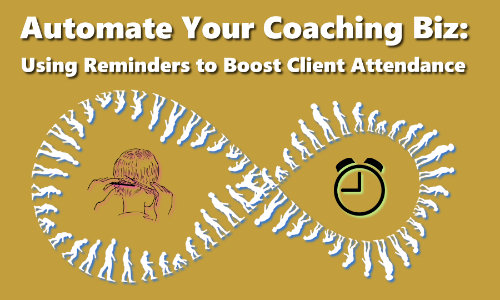
Ever had a client completely forget about a scheduled session or a customer no-show for their haircut? If you run a service-based business whether it’s a bustling barbershop or a solo coaching practice you’ve likely felt the frustration of empty appointment slots. Missed appointments aren’t just minor hiccups; they’re revenue killers and time wasters. The good news? A simple fix like automated reminders can drastically improve client attendance and keep your schedule on track. In this post, we’ll explore how setting up timely reminders (via barber appointment software, coaching apps, or other client attendance tools) can boost attendance, reduce no-shows, and relieve you of the tedious task of manual follow-ups. We’ll also look at real examples from barbershops and coaching businesses, sprinkle in some eye-opening stats, and show you how to get started with tools like Prolyncs and BookBarber. Let’s dive in!

When a client doesn’t show up or cancels last-minute, it’s more than just an annoyance it hits your business where it hurts. Here’s why no-shows are such a big deal for service professionals:
· Lost Revenue: An empty time slot means no income for that period. For a small barbershop, even a couple of missed cuts a week can snowball into substantial losses over time. Coaches selling hourly sessions feel this too – a vacant coaching slot is money left on the table.
· Wasted Time & Resources: Think of all the prep work that goes into an appointment. Barbers sanitize tools and set up their station; coaches prepare lesson plans or materials. A no-show means all that prep is wasted. Plus, you likely turned away other clients for that reserved slot a double whammy of lost opportunity.
· Schedule Disruptions: One cancellation can throw off a carefully planned day. It might be too late to rebook someone else, leaving a gap in your schedule. For other clients, a domino effect can occur one delay here, one rush there, and your smooth day turns chaotic.
· Client Inconvenience: If a client forgets and misses a session, it’s not just you who loses out. They do too on whatever value your service provides. This can lead to dissatisfied clients or slower progress (especially in coaching, where consistency matters).
· Emotional Frustration: Let’s be real repeated no-shows can be demoralizing. You might start to wonder if it’s something you’re doing wrong, when often it’s just clients being human (busy, forgetful, etc.).
In short, missed appointments hurt your bottom line and your workflow. Reducing no-shows isn’t just about reclaiming revenue – it also means a more predictable, stress-free schedule for you and better outcomes for your clients.

Before we talk solutions, it helps to understand why clients flake or forget appointments. Often, it’s not malicious or because they don’t value your time. Common reasons include:
· Forgetfulness: Life is busy! Many people simply forget they booked a 3 PM haircut or coaching call, especially if it was scheduled weeks in advance. Without a nudge, the appointment slips their mind.
· Lack of Reminders: Sometimes the appointment was noted down, but there was no follow-up reminder. In the absence of a reminder, even well-intentioned clients might miss it. (In fact, forgetfulness due to no reminder is cited as a top cause of no-shows.)
· Miscommunication: Maybe the client wrote down the wrong date or time, or mixed up “this Wednesday” with “next Wednesday.” Mistakes happen, and without confirmation messages, a client could be waiting for you on the wrong day.
· Last-Minute Conflicts: Life happens a work emergency, a sick child, a traffic jam. Clients might want to come but get derailed by unforeseen events.
· Low Commitment or Accountability: If there’s no policy or they just booked casually, a client might not feel it’s a big deal to skip. (This is more on the client’s mindset, but the result is the same for you.)
Understanding these reasons is important because the solution (automated reminders) tackles many of them head-on especially forgetfulness and miscommunication. A well-timed reminder can jog a client’s memory or prompt them to reschedule if a conflict arose, rather than just ghosting you.

Appointment reminders are exactly what they sound like messages (typically via text or email) that remind your client of their upcoming appointment. Automating these reminders (so they go out without you having to manually send them every time) is a game-changer. Here’s how automated reminders directly address the no-show problem and boost attendance:
· They Prevent Forgetting: This is the big one. A simple text or email 24–48 hours before the appointment jogs the client’s memory. Studies indicate that sending a reminder a day in advance can reduce no-show rates by up to 45%. That’s almost half your missed appointments gone, just by saying “Hey, see you tomorrow at 3!”
· Perfect Timing = Better Results: Automated systems send reminders at the optimal time. Many businesses find that a reminder the day before is ideal – close enough that the client can’t forget again, but with enough time for them to adjust plans if needed. Salon software Booksy notes that notifications a day prior are hugely effective – their data shows using reminders can cut no-shows by up to 70% for salon owners. That’s a huge boost in attendance (and revenue)! It makes sense: your client sees a message the day before and thinks, “Oh right, I have that appointment – better not double-book or forget it.”
· Multi-Channel Reach: Good reminder tools will send messages via text (SMS), email, or even app notifications hitting clients on the channels they use most. SMS tends to be the star player here, with open/read rates over 90%. Think about it – pretty much everyone reads their text messages, usually within minutes. An email can sit unopened, but a text saying “Your appointment with Coach Ana is tomorrow at 10am” is hard to ignore.
· Encouraging Confirmations or Rescheduling: Many reminder systems let clients confirm with a quick reply or click, or give them an easy option to cancel/reschedule if they can’t make it. This is huge it turns a potential no-show into useful action. Instead of just not showing up, a client might tap “Need to reschedule” in the reminder, which frees up your slot to fill with someone else. In other words, reminders not only boost attendance, they also prompt clients to communicate changes. It’s always better to get a cancellation in advance than an unexpected empty chair.
· Higher Show-Up Rates (Proven by Research): There’s plenty of evidence that reminders work. A study in a medical context found that no-show rates were 38% lower among people who got a text reminder versus those who didn’t. And while that study was in healthcare, the principle applies to barbers, coaches, anyone – reminding people helps ensure they show up. Other industry research agrees that automated reminders typically cut no-show rates by 20–50% on average. Even at the low end of a 20% improvement, imagine what that means for your business: if you have 10 no-shows a month, you’d save 2 appointments – that’s 2 more sales or sessions. At the high end, you might halve your no-shows or better.
· Saves You and Your Staff Time: Before automation, many businesses made phone calls to remind clients effective but very time-consuming (and people don’t always pick up). With an automated system, you and your staff are freed from playing phone tag. This “frees up hours” that can be spent on serving clients or other tasks. As the Medical Group Management Association found, the majority of practices said that using automated reminders reduces no-shows and also saves staff time spent on confirming appointments. It’s a win-win for efficiency.
· Professionalism and Client Experience: Reminders show clients that you’re on top of things. It’s a subtle way to say “we care that you remembered.” Clients appreciate the nudge because it helps them not miss something they value. In coaching, a reminder can also set the tone (“Tomorrow we talk about your progress on X – get ready!”), building accountability. Overall, it adds to a smooth, tech-savvy client experience. One industry expert noted that clients today expect reminders as part of the service – it’s become the norm across almost every service industry. In other words, sending reminders isn’t pestering – it’s expected and seen as good service.
In summary, automated reminders tackle the main causes of no-shows (memory lapses and miscommunication) and make it as easy as possible for clients to show up or at least give you a heads-up. The result? More filled seats, more engaged coaching sessions, and a more consistent cash flow for you.

Theory is great, but how do reminders play out in real life for businesses like yours? Let’s look at a couple of scenarios – one from a barbershop and one from a coaching practice – to see the difference automated reminders can make.
Meet Jason, the owner of a trendy barbershop. Jason used to average a few no-shows or last-minute cancellations each week. That might not sound terrible, but do the math: 3 missed cuts a week at $30 each is about $90/week gone, which is over $4,500 a year – enough to cover new equipment or a nice vacation. Not to mention the disruption to his tightly packed appointment book.
Jason decided to try a barber appointment software that offered online booking and automated text reminders (in fact, he went with a platform called BookBarber, which is tailor-made for barbershops). Here’s what changed for Jason’s shop after implementing automated reminders:
· Clients actually showed up on time. Almost immediately, Jason noticed clients arriving with a surprised look, saying “Thanks for the reminder text I totally had my days mixed up!” Fewer people forgot, and even those who needed to cancel did so the night before instead of just not coming.
· No-Show Rate Plummeted. Within a month, his no-show count dropped dramatically. Jason estimates he’s seeing about 50-60% fewer no-shows than before. (He’s not alone – other salon owners using reminder systems have reported cutting no-shows by as much as 70%.) For Jason, that means most weeks go by with maybe one empty slot at most, often none. Every saved appointment is extra cash in the register.
· Better Client Communication. The software allowed two-way texting. One client, who usually booked 4 weeks out, replied to a reminder saying he had a conflict and needed to push the haircut to the next day. Because Jason got that heads-up, he filled the original slot with a walk-in who was waiting. Before, that would’ve just been a ghost no-show. Now, nothing goes to waste.
· Improved Reputation & Client Respect. Clients started to take the appointments more seriously. The gentle nudge made them realize Jason’s time is valuable and that missing an appointment affects the business. Some even apologized for past no-shows, now understanding the system better. New clients who found the shop via BookBarber loved the convenience of booking online and being reminded – leading to positive reviews about how “organized and professional” the shop is.
For Jason’s barbershop, automating reminders has “leveled up” operations. He no longer spends evenings texting clients or stressing about tomorrow’s schedule. The barber appointment software handles the grunt work, and he focuses on delivering great cuts. His chairs stay full, and his income steadier. As he puts it, “I wish I had started using automated reminders years ago – I’ve easily gained a few extra appointments each week with almost no effort.”
Now let’s talk about Sarah, a certified life coach who runs a one-woman coaching business. Sarah conducts one-on-one sessions that clients often book a month in advance. Her biggest headache? Clients forgetting their sessions, especially virtual calls. A missed session throws off progress and often means playing phone tag to reschedule.
Sarah integrated an online scheduling and client attendance tool (in her case, she uses Prolyncs, a platform for service providers that automates bookings, reminders, etc.). The difference was night and day for her coaching practice:
· Clients Rarely Forget Sessions Now. Prolyncs sends out an email and SMS reminder 24 hours before each session (and Sarah added a second text 2 hours before, just in case). Suddenly, those “Oops, I totally blanked!” emails from clients disappeared. Her attendance rate jumped practically overnight. Remember, life coaching relies on momentum consistent attendance is key. With reminders, clients stay on track with their personal development and respect Sarah’s time blocks.
· Fewer Last-Minute Cancellations. One unexpected benefit Sarah saw: clients who might have bailed last minute were nudged to make a decision earlier. For example, one client got the 24-hour reminder and realized they had a work meeting conflict they used the link in the reminder to reschedule for later in the week. Before, that client might have simply not shown up because they “forgot to cancel.” Now Sarah gets advance notice and can adjust her day. It’s far less stressful than wondering if someone will log on to the Zoom call or not.
· Accountability and Better Results. Sarah’s coaching often includes homework or reflection exercises. She started using reminders not just to say “Your session is tomorrow at 5,” but also to encourage preparedness: “Reminder: Coaching session tomorrow at 5pm. Think about your wins/challenges this week we’ll discuss!” This little addition has her clients coming in more prepared and engaged. They’ve told her the reminder (and what it contains) makes them feel more committed almost like a friendly coach’s nudge. It boosts accountability, which in coaching is gold.
· Time Saved on Admin Tasks. Before automation, Sarah spent part of Sunday night sending calendar invites or manual reminder emails for the week’s sessions. It was tedious, and if she got busy and forgot, some clients would indeed miss their appointments. Now she has zero “reminder” tasks on her to-do list it’s all on autopilot. She even set up an immediate confirmation email when someone books, which includes the session details and a note about it being added to their calendar automatically. Clients have everything they need, delivered straight to their inbox and phone.
Sarah’s story shows that even as a solo service provider, you can level the playing field with simple tech. She doesn’t have a secretary or admin staff – she doesn’t need them for tasks like reminders. Her clients get a top-notch professional experience (some have said her process feels “so seamless and modern”) and as a result, her client retention has improved. People are sticking with the coaching program because they rarely miss a session now, and that consistency drives better outcomes. Sarah likes to joke that an automated text has done more to keep her clients accountable than some of the exercises she’s assigned!

By now you might be thinking, “Great, I’m sold on using automated reminders – but how do I actually set that up for my business?” The answer is to leverage software designed for appointment-based businesses. There are many options out there, so you want to pick one that fits your needs. Here are some tips and examples:
· Go for Industry-Specific Solutions if Available: If you’re a barber or salon owner, using a barber appointment software or salon-specific scheduler (like BookBarber) can be advantageous. These are built with features like client texting, easy rebooking, and even things like waitlists or no-show fee options that cater to your industry. For coaches and consultants, platforms like Prolyncs or other coaching management software can offer tailored tools (recurring session scheduling, package management, etc.) plus the reminder functionality.
· Integrated Scheduling + Reminders: The best tools combine an online booking calendar with automated reminders. That way, when a client books you through your website or an app, the reminder scheduling is handled automatically in the background – you don’t have to trigger it. Integration is key: standalone reminder apps exist, but it’s easiest when it’s all-in-one. Prolyncs, for example, automatically sends a confirmation and then a reminder to every client who books, without any extra work from you.
· Multi-Channel Notifications: Look for tools that can send both SMS and email (and even calls or push notifications if relevant). Different clients have different preferences. Many systems let clients opt in to their preferred reminder method. Remember, SMS has very high engagement, so ensure the tool supports text messaging. An ideal setup: an email confirmation at booking, a text 1 day before, and maybe another text or email the day of the appointment if needed.
· Customization and Personalization: It’s great if the software lets you customize the content and timing of reminders. You’ll want to include key info like date, time, location (or Zoom link), and maybe your business name. Even better, a personal touch like addressing the client by name makes the reminder feel less robotic. Also, consider timing e.g., one reminder 24 hours prior and another 2 hours prior for same-day memory jog. Many tools (like Prolyncs and others) let you configure this schedule to what works best. And as studies suggest, don’t be afraid to send two reminders for far-out bookings (one a week ahead, one a day ahead) it can significantly cut down no-shows.
· Confirmations and Replies: A good client attendance tool will allow clients to confirm or even reschedule easily. This might be via a reply text (“Reply YES to confirm”) or a button in an email. Having that interactivity improves your show-up rate because it turns a passive reminder into an active confirmation. It also gives you peace of mind – if 10 people confirmed their appointments for today, you know your likelihood of no-shows is low.
· Analytics and Tracking: This is a nice-to-have, but some software will show you metrics like your no-show rate, or even specifically who tends to no-show often. For instance, if you see that reminders cut your no-shows from 10% of appointments to 3%, that’s concrete proof the system works (and it feels good to know!). Also, tracking confirmations can help identify flaky clients versus reliable ones.
· Cost and Scalability: Many scheduling/reminder tools are quite affordable, especially compared to the revenue you save by reducing no-shows. Some are even free to start or offer free trials (BookBarber, for example, advertises a free trial to get started). Evaluate based on your business size a solo coach might need just one calendar, whereas a barbershop with multiple barbers might need a plan that supports multiple staff logins and calendars. Look for a solution that can grow with you if you plan to expand.
The bottom line is that choosing the right software sets you up for success. It’s like choosing a reliable assistant once it’s in place, you can trust that “they” are sending the reminders and keeping clients in the loop. Prolyncs is one such option that caters to various service businesses (from coaches to salons), providing an all-in-one scheduling and reminder system. BookBarber is a great example focused on barbershops, blending online customer booking (so new clients can find you) with automated reminders to reduce no-shows. Do a bit of research, take advantage of free demos or trials, and pick the tool that feels right.

Simply having an automated reminder system is a huge step, but there are some best practices to make sure those reminders are as effective as possible (without annoying your clients). Here are a few tips to get the most out of your reminder strategy:
· Time it Right: As mentioned, sending a reminder ~24 hours before the appointment is a sweet spot for most cases. If your appointments are usually booked far in advance (several weeks out), consider an extra reminder maybe 3-7 days prior. For same-day forgetfulness (e.g., a client who books this morning for an afternoon slot), a short heads-up a couple of hours before the appointment can help. Just avoid sending a reminder too last-minute give people enough time to travel or prepare.
· Don’t Overdo It: While multiple reminders can help, there’s a fine line between helpful and spammy. Bombarding clients with five texts will irritate them. In general, one or two well-timed reminders per appointment is plenty (for example, one 48 hours out and another 24 hours out, or one 24 hours out and another on the morning of the appointment). More than that, and your messages might become background noise that clients start to ignore.
· Keep Messages Short and Clear: Whether it’s a text or email, make sure the reminder message is concise and includes the essentials: when (date and time), what/where (service and location or video link), and who it’s with (if you have multiple staff or if it’s a coaching call, etc.). Example: “Hi John! Just a reminder of your appointment for a haircut at Ace Barbers tomorrow at 3:00 PM. See you at the shop 123 Main Street. Reply YES to confirm or NO to reschedule.” This has all the key info and a call-to-action if they need to cancel.
· Personalize When Possible: Use the client’s name and maybe your business name. “Dear client” is less engaging than “Hi John”. Most automated systems have tags like {ClientName} you can put in the template so it fills in each person’s name. It makes the message feel tailor-made and not just blasted by a bot.
· Provide an Easy Out (to Reschedule/Cancel): It may sound counterintuitive, but giving clients an easy way to cancel or change the appointment via the reminder can actually benefit you. Why? Because if they truly can’t make it, you’d rather know in advance. A small percentage might use the reminder as a chance to cancel, but that’s better than them not showing up at all without notice. Plus, it shows you’re understanding of life’s conflicts which clients appreciate. Just make sure you’ve set expectations (e.g., if you have a 24-hour cancellation policy or fees, mention that in your confirmation or reminder).
· Leverage Feedback: Occasionally, ask your clients if the reminders are helpful. You might find most say yes, but maybe some prefer a different channel. For example, an older client might prefer a phone call reminder; a younger one might be fine with just text. If you discover via feedback that 90% of your clients love text reminders and ignore emails, you can double-down on texting.
· Combine Reminders with Policies: Automated reminders work even better alongside clear no-show policies. For instance, if you require a deposit or have a fee for last-minute cancellations, mention in your reminder: “Reminder... If you need to cancel, please let us know 24 hours in advance to avoid a $X fee.” The reminder then serves both as a nudge and a notice of policy, which can further reduce casual no-shows due to the financial incentive to either show up or cancel properly.
By following these practices, you’ll ensure your reminders are seen as a helpful service (and not a nuisance). The goal is to make it almost impossible for a client to forget their appointment, without overwhelming them. When done right, your clients will actually thank you for that reminder text or email, because it saved them from missing something important.
No-shows and flaky attendance don’t have to be “just part of the business.” With today’s technology, even the smallest barber shop or solo coaching biz can put in place a system that significantly boosts client attendance and keeps your calendar full. We’ve seen how a simple text or email, sent automatically, can recover revenue that would have been lost and ensure more clients get the service they wanted (it’s a win-win for both sides!).
The big takeaway? Don’t rely on memory automate your follow-ups. Life is hectic for everyone, but an automated reminder is like a friendly tap on the shoulder that says, “Hey, don’t forget our appointment.” It adds professionalism to your service and peace of mind to your day. You’ll spend less time chasing down clients or dealing with empty slots, and more time doing what you love be it cutting hair or coaching people to success.
If you haven’t already, now is the time to explore tools like Prolyncs and BookBarber (or similar platforms) which make implementing these automated reminders a breeze. They are essentially client attendance tools that work in the background to keep your business running smoothly. Many of these solutions are affordable and easy to set up you don’t need to be tech-savvy to get up and running and start seeing results.
Take action: Imagine a month from now, looking at your appointment log and realizing your no-show rate has dropped from a big problem to a rare anomaly. That can be your reality. By automating your reminders, you’re not just sending messages you’re sending the message that your time is important, your clients’ goals are important, and together you’re committed to each appointment. So go ahead and give it a try. Your future self (and your bottom line) will thank you every time a client walks through that door right on time instead of forgetting you. Here’s to fuller calendars and happier clients all thanks to the power of a little reminder!