


This guide is your essential resource for setting up your business on Prolyncs, and connecting with customers ready to book your services.
Ready to welcome new clients through Prolyncs? It all starts with a quick and easy registration process!
Here's how to register your business account in just a few simple steps:
Step 1: Initiate Registration: Access the service provider registration portal at https://www.prolyncs.com/serviceprovider/register.
Step 2: Account Credentials: Provide your personal details, including name, email address, and phone number, for secure account creation and seamless communication.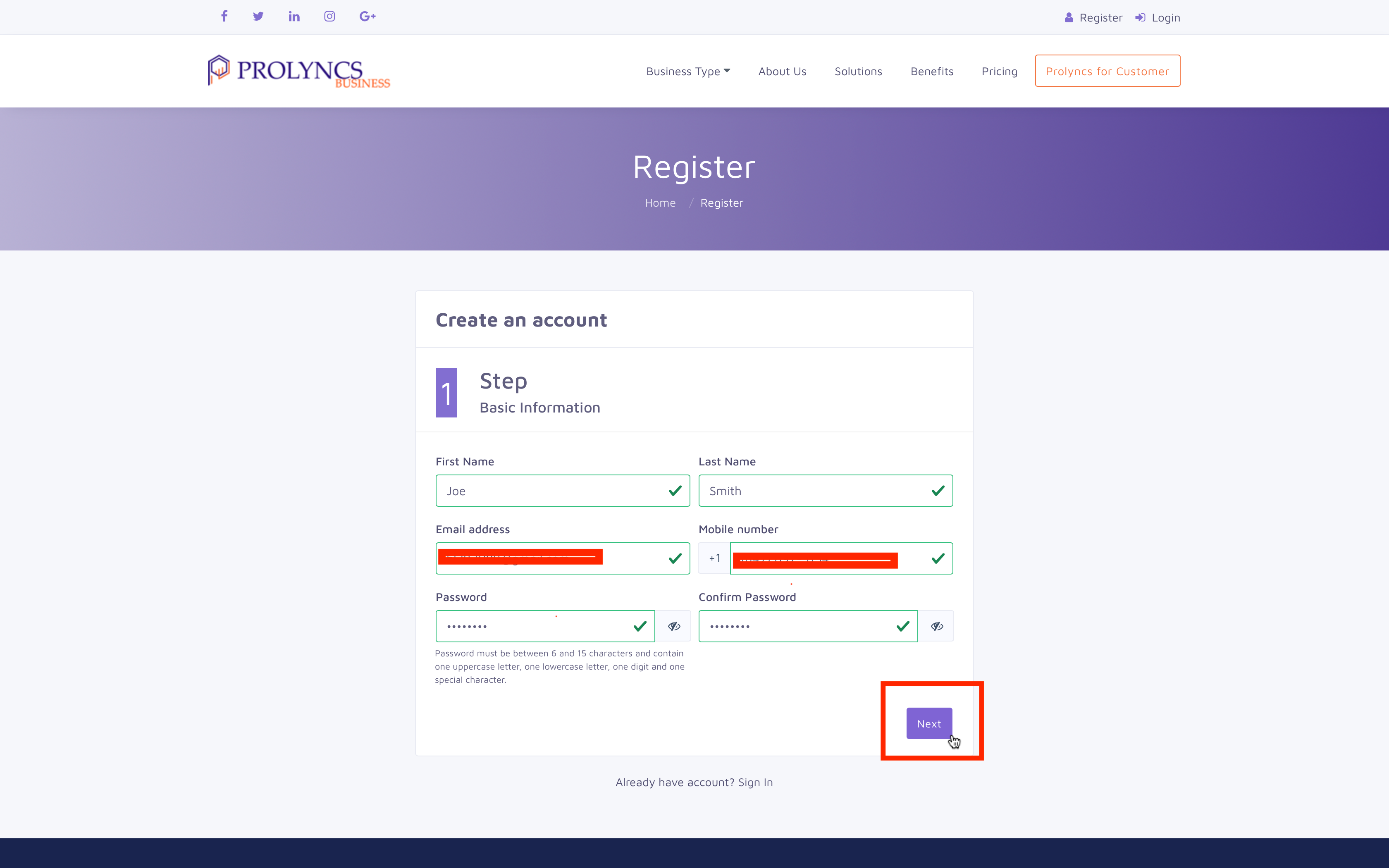
Step 3: Business Profile Definition: Define your business entity by specifying its name, address, operational hours, and any relevant licenses or certifications.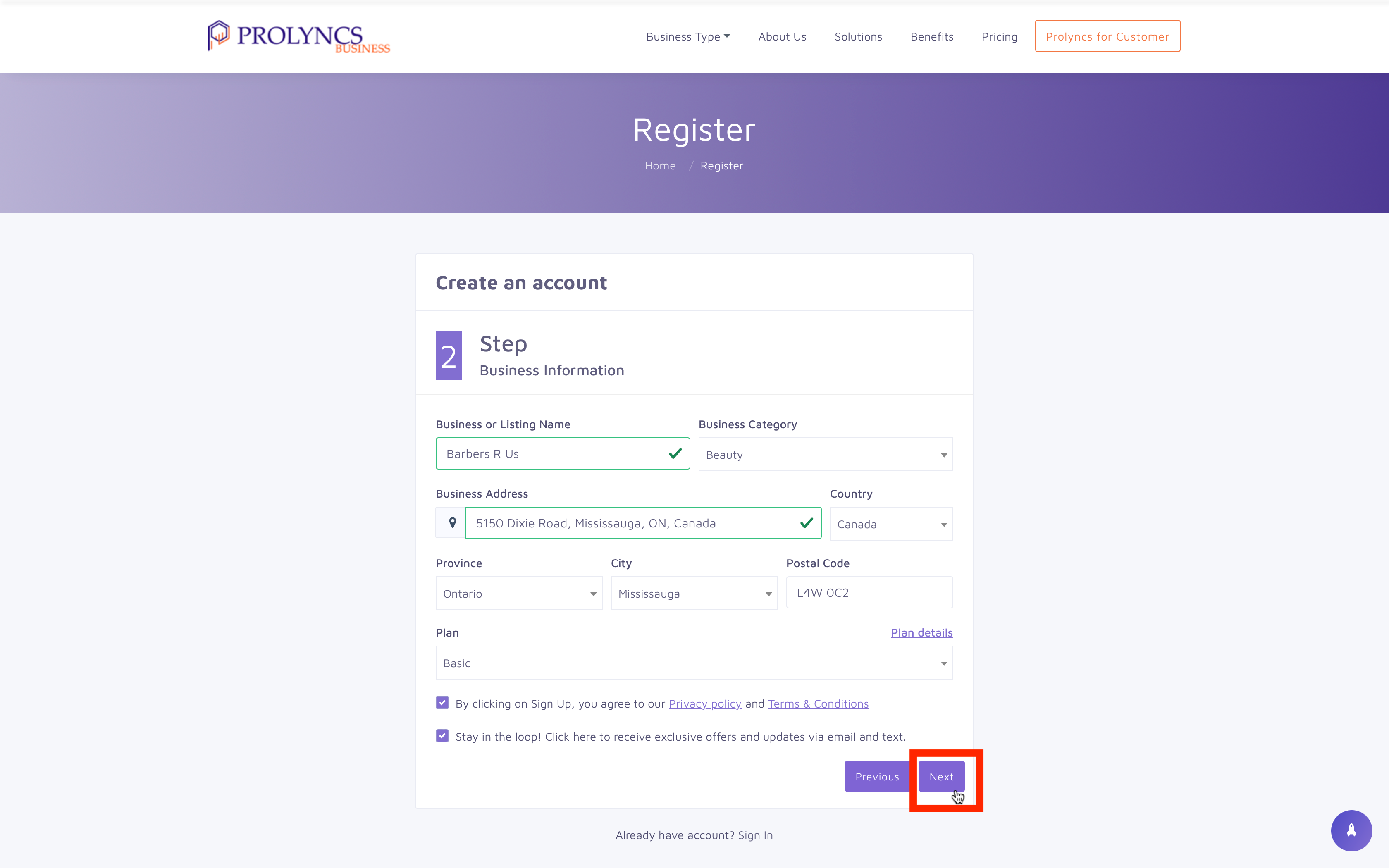
Step 4: Category Selection: Precisely identify your service offerings by selecting all applicable categories from the provided taxonomy. This ensures accurate client discovery during platform searches.
Step 5: Verification Confirmation: Secure your account and guarantee smooth communication by entering the verification code sent to your registered email or phone number. This crucial step safeguards sensitive information and confirms your legitimate presence on the platform.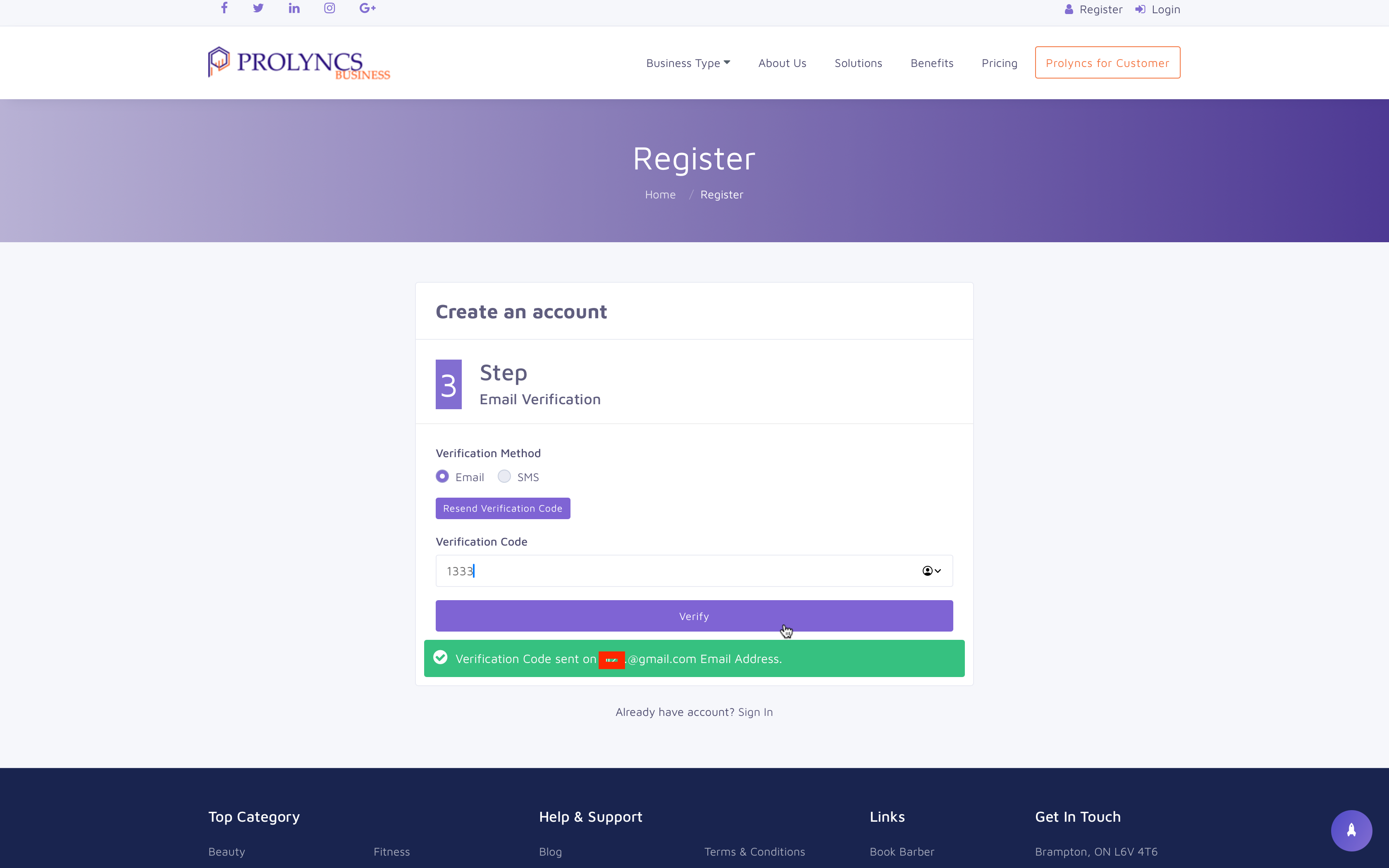
Upon successful verification, you've established your Prolyncs business account and unlocked the potential to attract clients, manage bookings efficiently, and expand your service reach.
1. Can I use the same email for multiple accounts? No, each Prolyncs account requires a unique email address. This ensures the security and integrity of each individual account and facilitates smooth communication with our support team.
2. Who can register my business? The person registering your business should be the individual authorized to manage the Prolyncs account and handle day-to-day administrative tasks. This person will be the primary contact for Prolyncs and responsible for account settings and activities.
3. Can multiple businesses share an address? Yes, multiple businesses can have the same registered address on Prolyncs. This is acceptable as long as each business operates independently and maintains separate legal and financial identities.
4. Which email gets the verification code? The verification code will be sent to your personal email address. Once verified, you can choose your business email address for client communication purposes. This separation ensures secure account setup and allows you to manage communication channels effectively.
5. Can I get assistance during setup? Absolutely! We offer comprehensive walkthrough guides at https://www.prolyncs.com/help to assist you through each step of the registration process. Additionally, our dedicated customer support team is available to answer your questions and provide assistance at any time.
6. How do I add multiple locations to my account? After completing the initial registration, you can add additional locations through your account dashboard. This functionality allows you to manage your business presence across multiple locations efficiently within the Prolyncs platform.
7. Are there limitations on selecting service categories? No, you have the flexibility to select all subcategories that accurately reflect your service offerings. Comprehensive categorization ensures potential clients can easily discover your business based on their specific needs.
8. Can I change my plan later? Yes, you can upgrade or downgrade your plan at any time after registration. We offer a variety of plans with different features and benefits to cater to the evolving needs of your business.
9. What features are included in each plan? Each Prolyncs plan provides a unique set of features designed to support your business growth. For detailed information on plan inclusions and comparisons, please visit our website at https://prolyncs.com/serviceprovider/pricing.
10. How long does the verification code remain valid? For security purposes, your verification code expires after 2 minutes. Please ensure you enter the code promptly upon receiving it.