


Prolyncs provides businesses with the opportunity to create a personalised microsite, allowing them to tailor their online presence according to their preferences. This platform enables businesses to showcase popular services, share customer testimonials, and provide detailed information about their offerings.
Here's how to set up a business profile:
Step 1: From the main dashboard, go the sidebar > click on “Business” > “Profile”
Step 2: Profile page will now open up, you can make the required changes to your business from this page.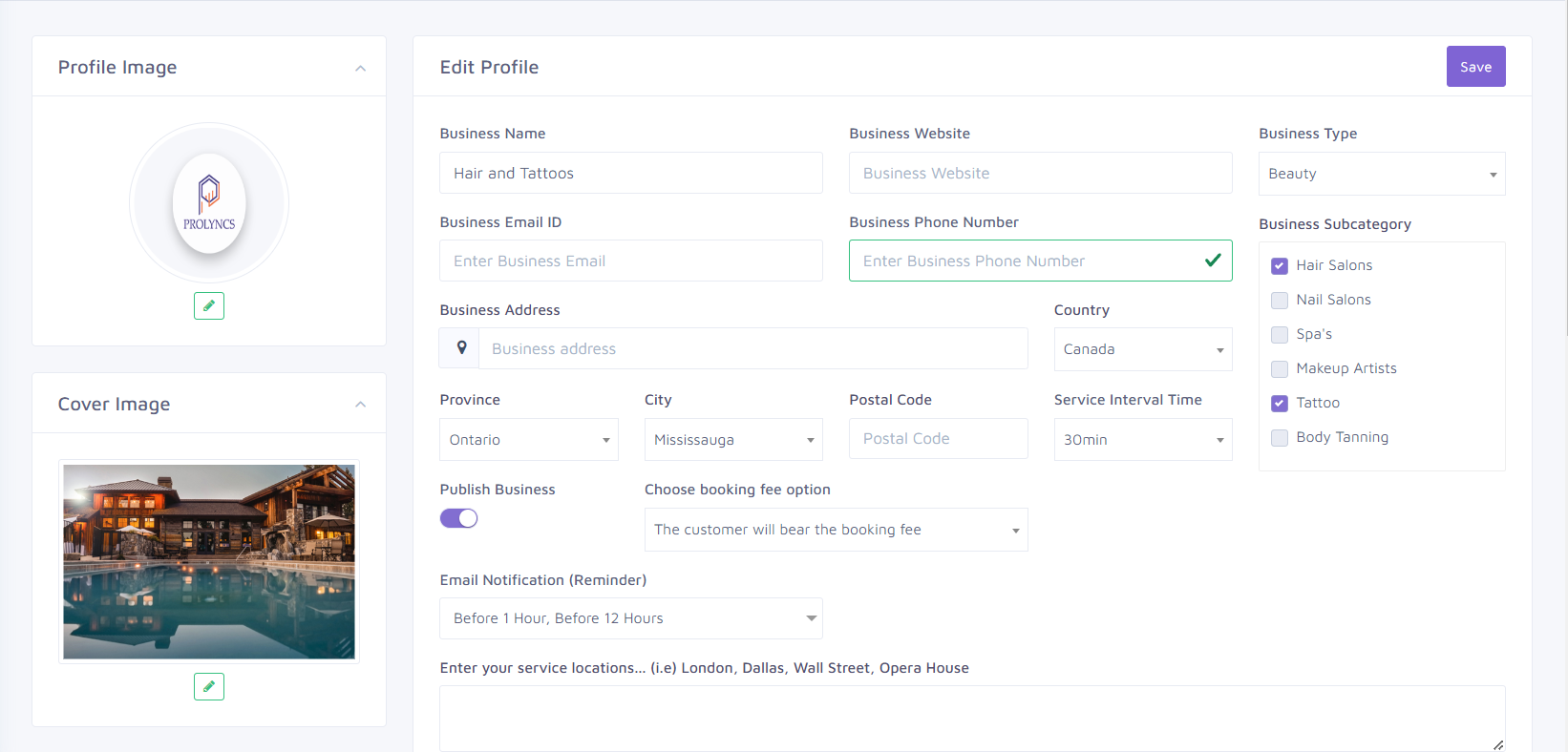
Step 3: If you scroll down, you will see two QR codes. These QR codes can be shared or printed for the customers to scan and go directly to the business’s main microsite.
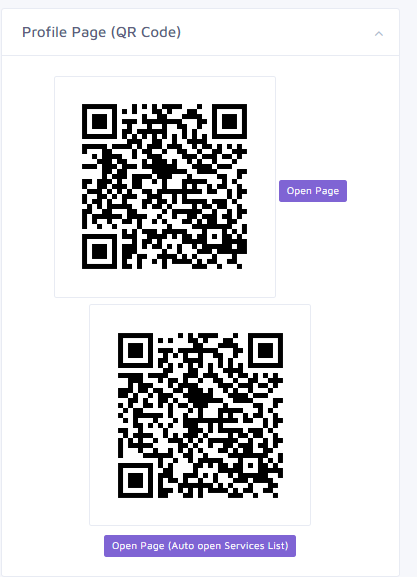
What is the purpose of the business email ID? Your business email will be the email that would be used by Prolyncs and customers to reach out to your business.
What does the Publish Business option mean? By enabling the publish business option, you are publishing your business and its page to be visible to customers to make booking. However, you can still book appointments from your side by simply adding the customer or selecting from the list of known customers.
What do the QR codes do? The QR codes make it easier for customers to access business page, as the QR code can take them straight to the business service list. The QR codes are automatically generated after the registation process.