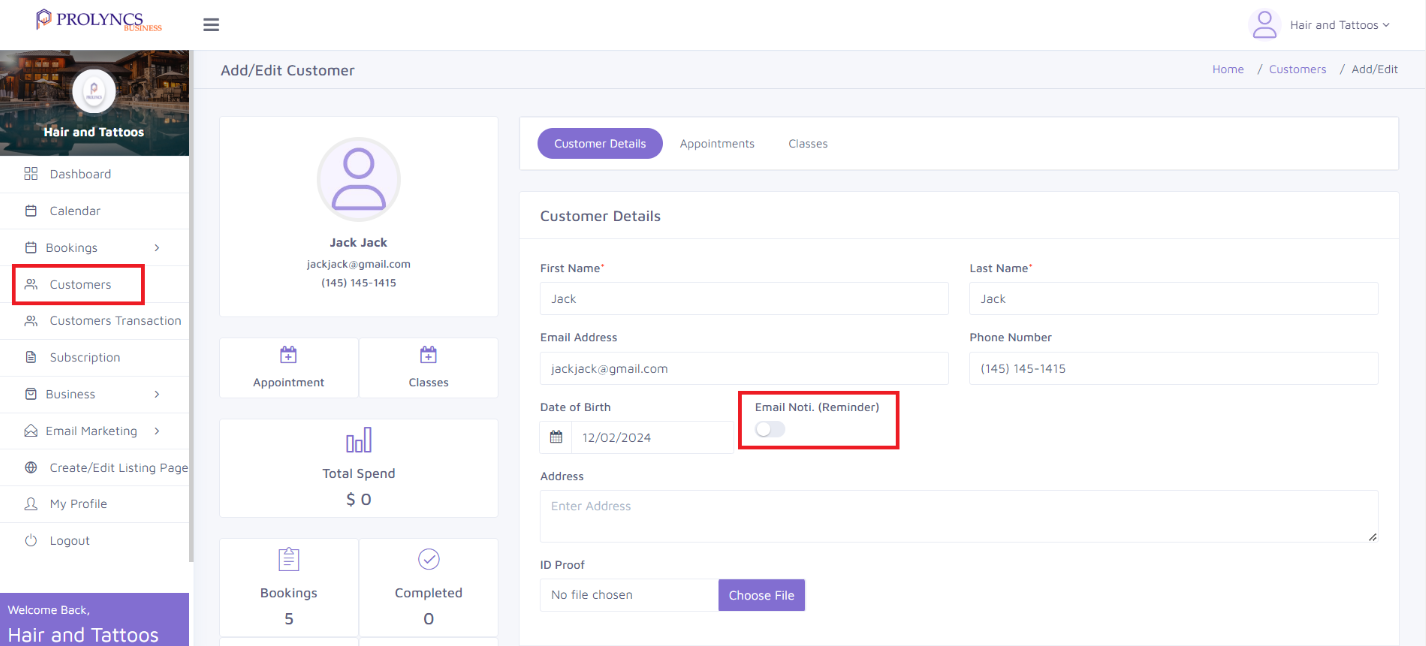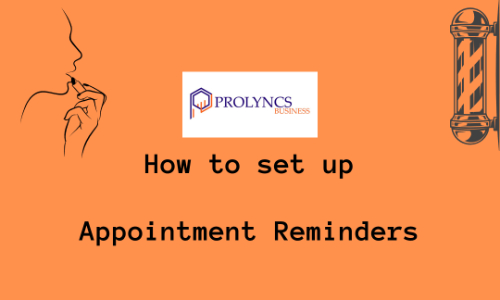
Setting up appointment reminders through our service is a valuable feature to enhance communication with clients, reduce no-shows, and ensure a smooth scheduling process.
Here's how to set up Appointment Reminders:
Step 1: On the sidebar, select "Business" > "Profile"
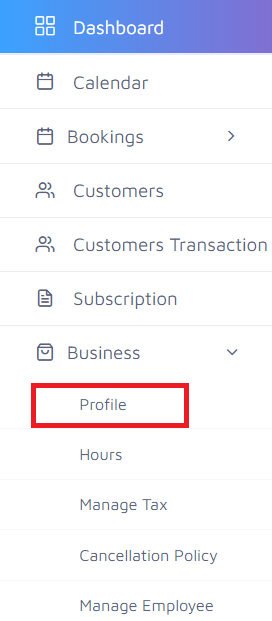
Step 2: Find the Email Notification option
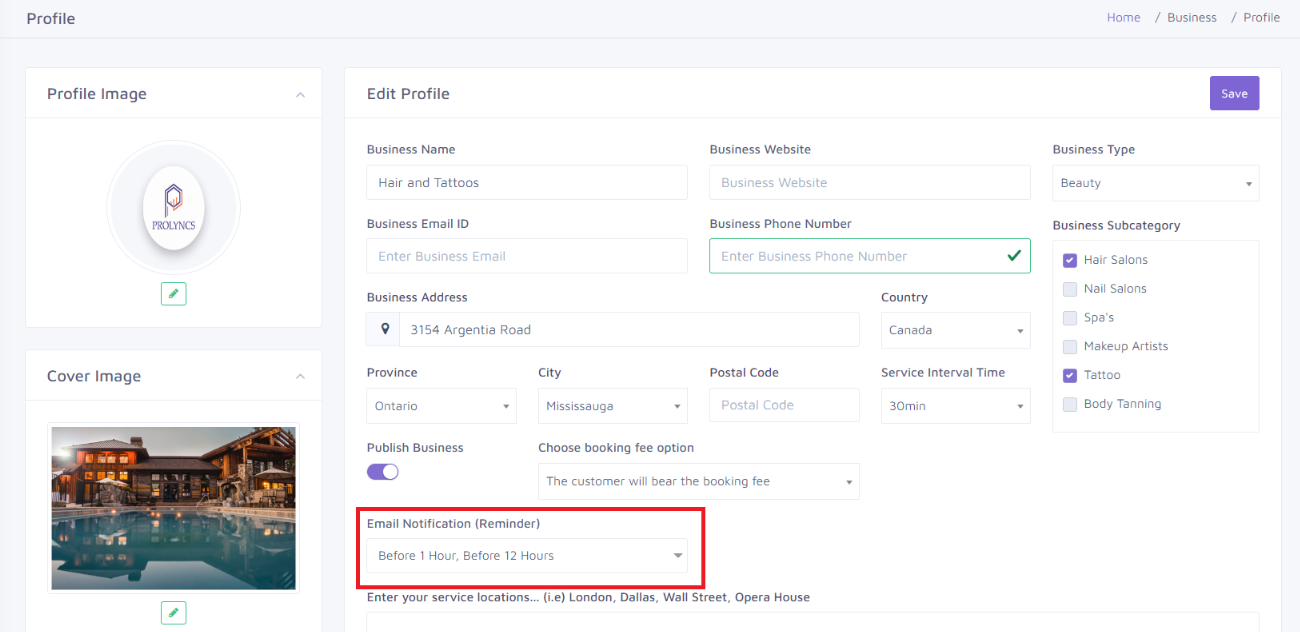
Step 3: Select the timings you want the reminders to go off and press "Save" when done
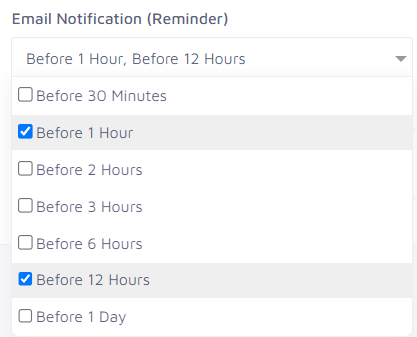
Step 4: Ensure that the customer has the ability to recieve Email Notifications,