

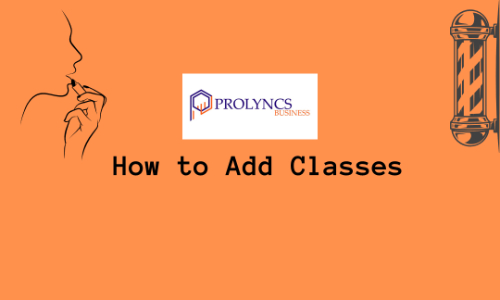
With our user-friendly interface, service providers can effortlessly create, manage, and showcase a variety of classes tailored to their expertise. Whether you're a barber, tattoo artist, or a fitness instructor, our platform empowers you to reach a wider audience and share your passion.
Here's how to create Classes:
Step 1: From the sidebar, click “Business” > Manage Classes > Add a Class
Step 2: Add the details like name of the class and description, then add an image > Save
Step 3: The next stage is creating the batches for which the classes will take place, so click on add class timing and select the employee that would be conducting the classes, click “Next”.
Step 4: The next step is setting the class timing, the number of slots for how many people can attend the class, a base price and an offer price. Once done, click “Next”.
Step 5: The next step is selecting the days one which the class will take place, select all the days that apply, then click “Next”
Step 6: The last step is to select the location for the class. This can be an in-person meeting, or if you are a member of the Premium plan, you can do an online meet.
FAQ's:
Can classes be edited later? Yes, from the sidebar, click “Business” > “Manage Class”, and choose the class you wish to edit.