

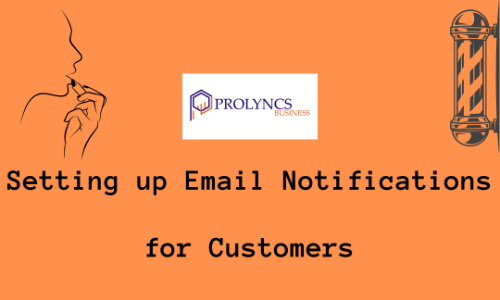
Prolyncs allows users to effortlessly send notifications to customers, keeping them informed about upcoming appointments and other essential details. Stay connected with your clientele by sending timely reminders, ensuring they never miss a crucial appointment.
Here's how to set up Notifications for your Customers:
Step 1: From the dashboard, go to the sidebar > Customers
Step 2: Open a customers profile
Step 3: Toggle the Email Noti. button and Save
FAQ's:
Will this stop all notifications to the customer? No, this preference will only stop reminders being sent out to the customer before the appointment, promotional email will still be sent out if the customer is part of the target group.