

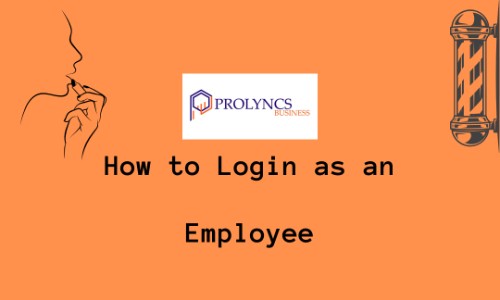
Logging in as an employee using our service offers a seamless and secure experience tailored to streamline your work processes. As an employee, the login process is user-friendly and designed for efficiency. Simply access our login page and enter your designated credentials, typically a combination of a username and password. For an extra layer of security, you may also have the option to enable two-factor authentication (2FA), adding an additional step to verify your identity (see https://www.prolyncs.com/help/employee2fa)
Here's how to log in as an Employee:
Step 1: Head to https://prolyncs.com/serviceprovider and select "Login"
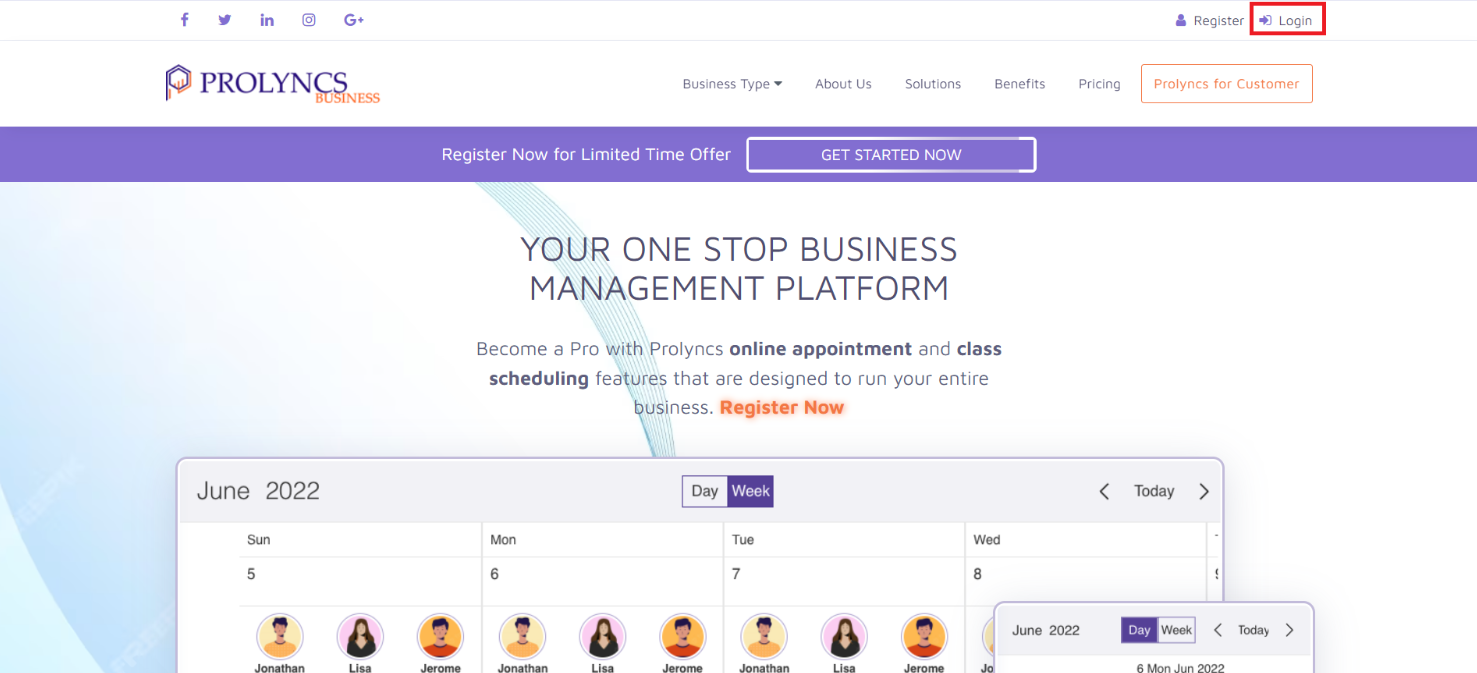
Step 2: Select "Login with" and select "Employee"
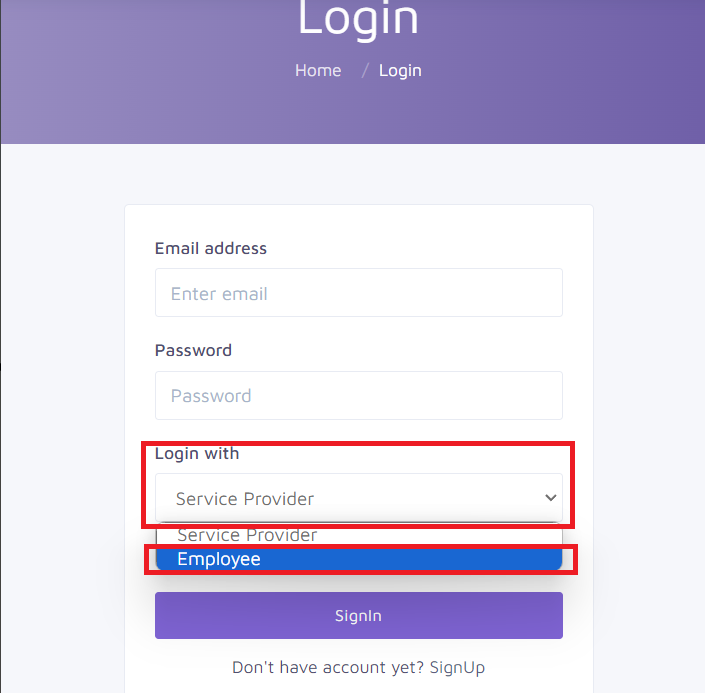
Step 3: Sign in with employee email and password