


Changing your password within our service is a straightforward and essential security measure to help you maintain control and protect your account.
Here's how to change your password:
Step 1: On the main dashboard, look at the top right, and under your name select “Profile”
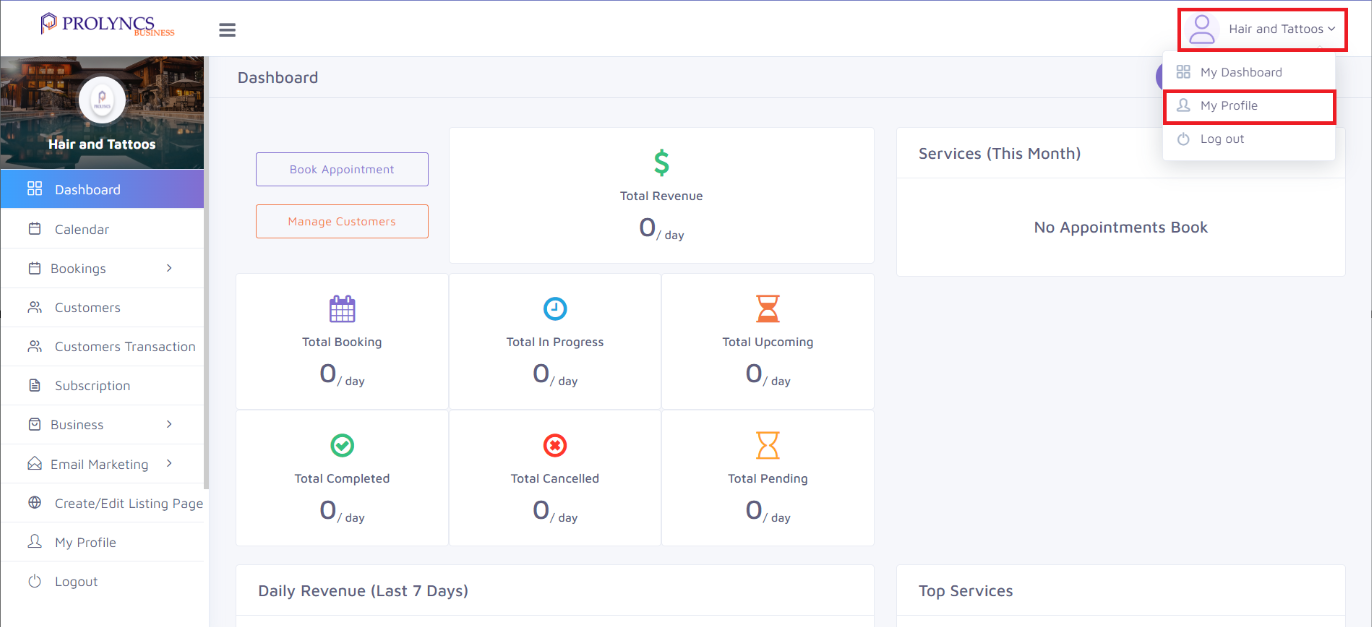
Step 2: Select "Password" at the top
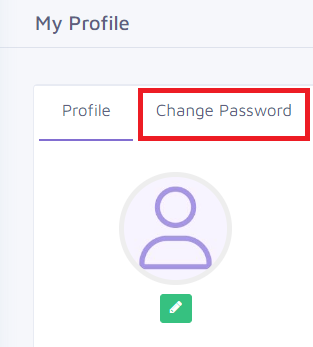
Step 3: Input the old password, and choose a new password