


Our service offers a unique and convenient feature for service providers by providing them with two QR codes, each serving a specific purpose to enhance their business visibility and streamline appointment bookings.
Here's how to find the QR codes:
Step 1: On the sidebar, select "Business" > "Profile"
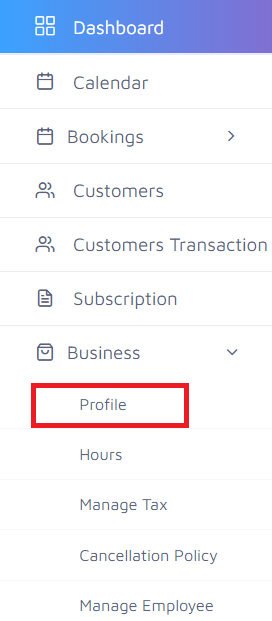
Step 2: Scroll until you see the QR codes
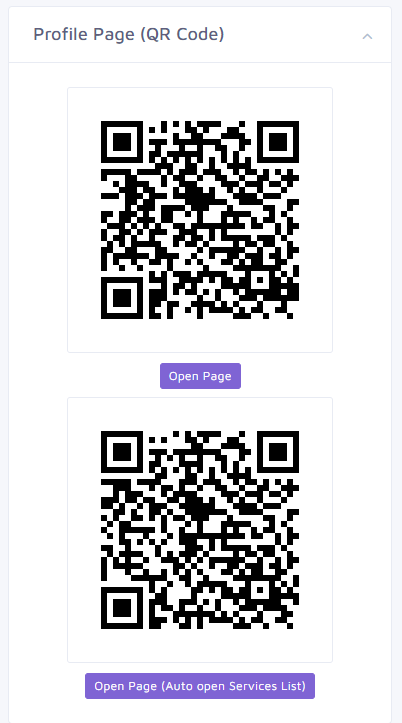
Step 3: The first code is for the business, as scanning the page will open the Business Page, whereas the second will direct you to the service list to make an appointment